Running Nextcloud on Windows 10 Docker Installation
Prerequisite
-
Having Docker Desktop installed. I used the Hyper-V version, which requires Windows 10 Professional licence.

-
Enable Sharing your Drive in Docker Desktop
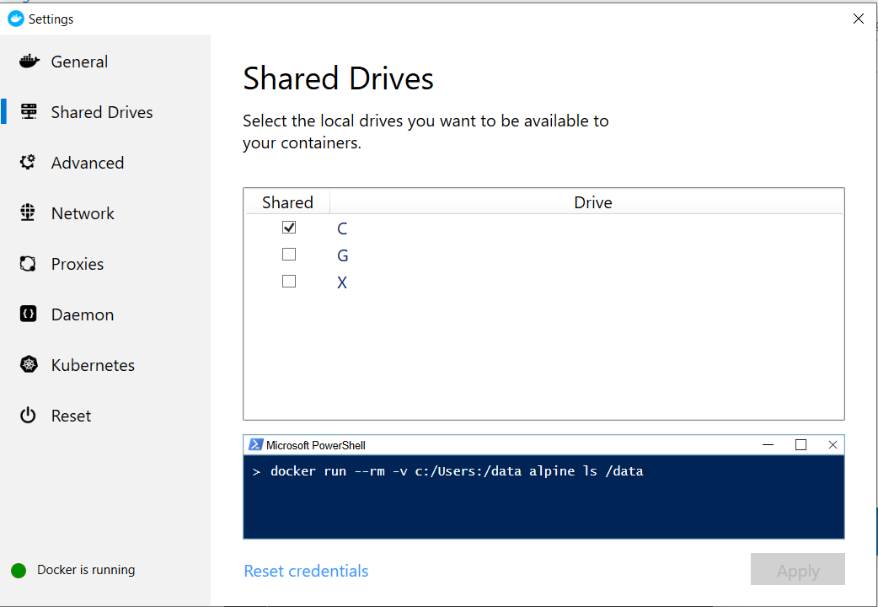
-
Create directories which will be mounted by Docker
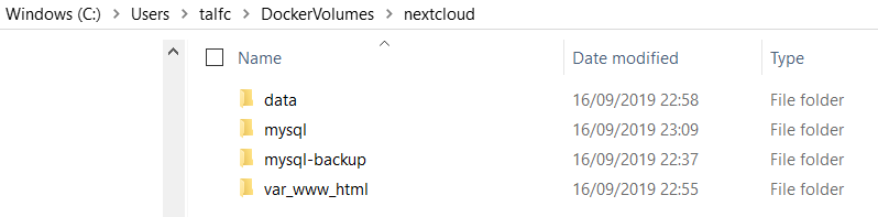
Add docker-compose.yml file
-
Adjust the volume entries, to reflect your directory locations
Add d
b.env file
-
Add the following file
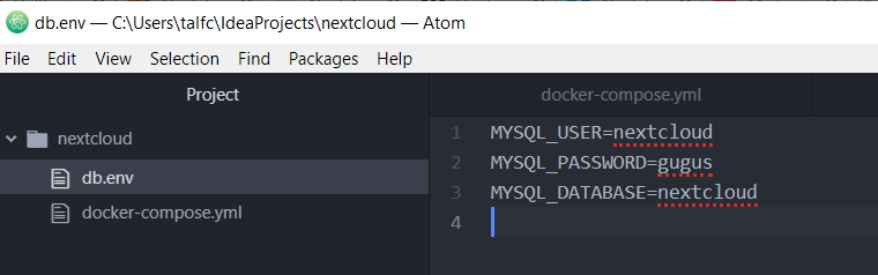
Run docker-compose
-
Run the command docker-compose up
-
Which will start the 3 docker instances
-
Head over to the config.php in your local mounted docker volumes
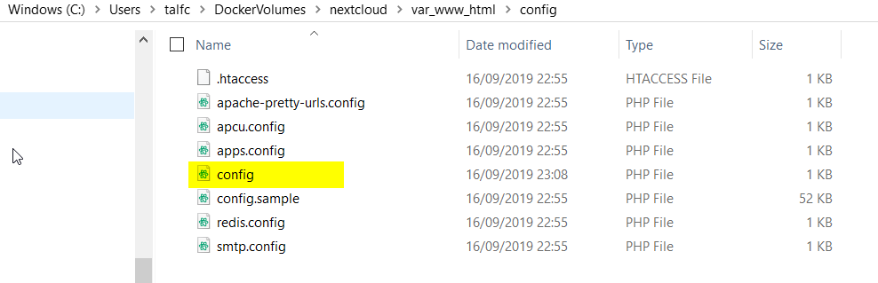
-
And add in the file an additional entry
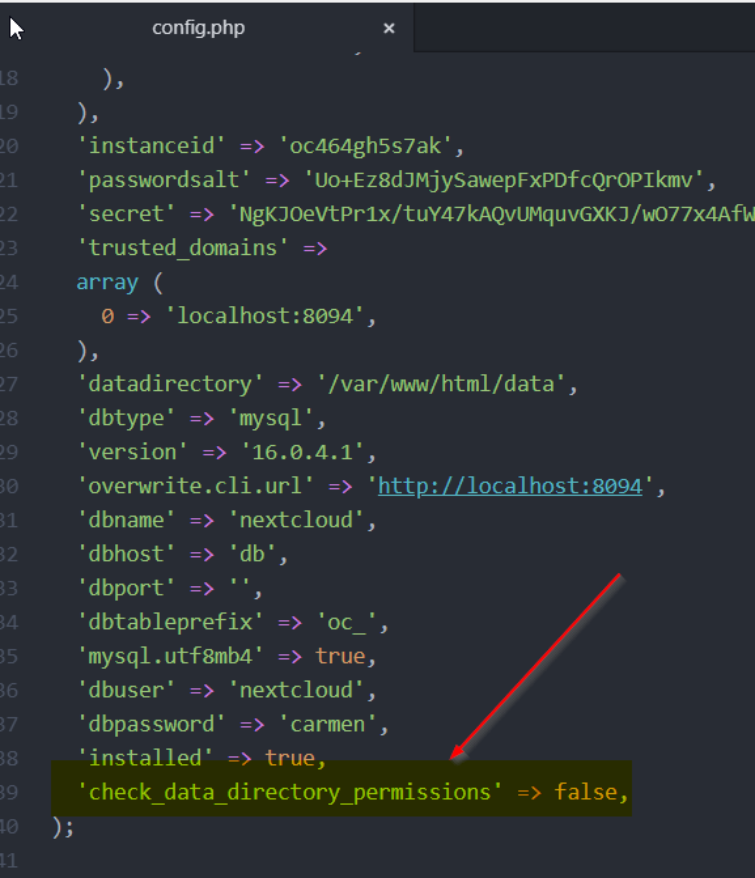
-
Stop and restart the Docker images
-
Now you are ready to log into your nextcloud environment (provide the admin password the first time you log in)
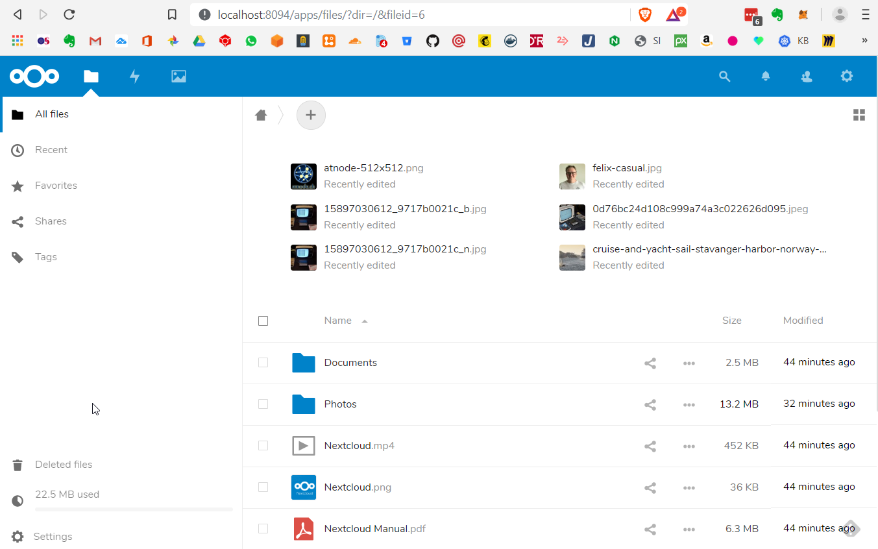
Done - Three docker containers are created and running
-
docker container 1: maria-db
-
docker container 2: nextcloud application
-
docker container 3: db backup container
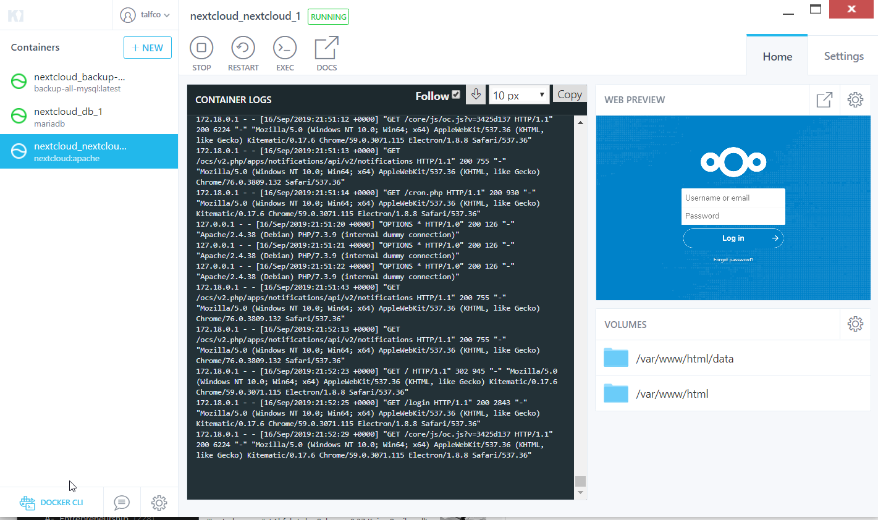
comments powered by Disqus