Saga Process Orchestration in Java Using the Flowable Process Engine
The Saga pattern describes how to solve distributed (business) transactions without two-phase-commit as this does not scale in distributed systems. The basic idea is to break the overall transaction into multiple steps or activities. Only the steps internally can be performed in atomic transactions but the overall consistency is taken care of by the Saga. The Saga has the responsibility to either get the overall business transaction completed or to leave the system in a known termination state.( Link )
Spring Boot makes it easy to create stand-alone, production-grade Spring based Applications that you can “just run”.
We take an opinionated view of the Spring platform and third-party libraries so you can get started with minimum fuss. Most Spring Boot applications need very little Spring configuration.( Link )
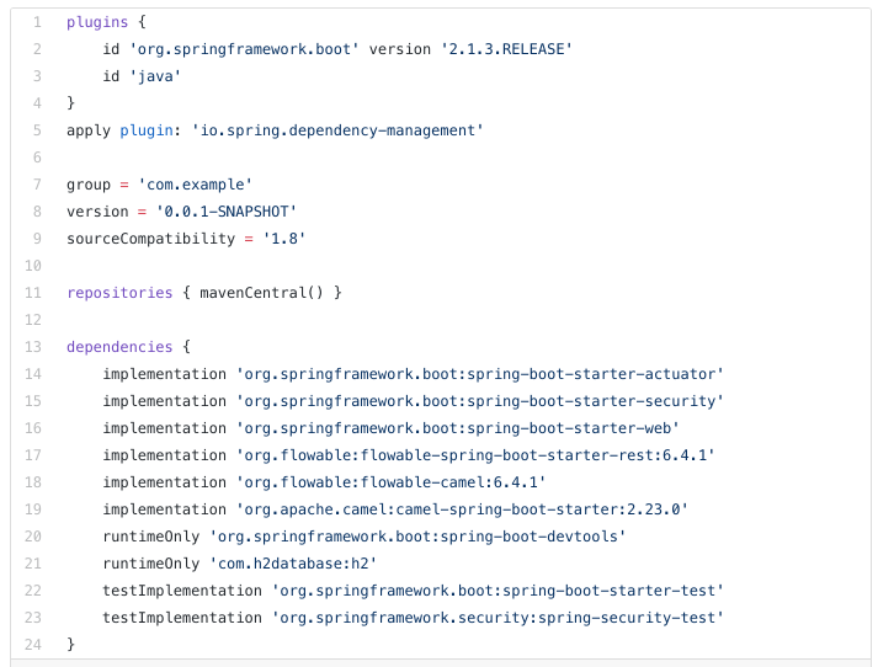
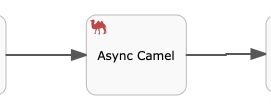
The staged event-driven architecture ( SEDA) refers to an approach to software architecture that decomposes a complex, event-driven application into a set of stages connected by queues. It avoids the high overhead associated with thread-based concurrency models (i.e. locking, unlocking, and polling for locks), and decouples event and thread scheduling from application logic.
As we can see after the retrieval of the message we simulate some processing
.log(LoggingLevel. INFO, logger, "External System Processing…”)
.transform().simple(“Processed: ${property.input}, { Result: OK }”);
Finally, we return the result back to our Saga process
from(“seda:continueAsync”)
.to(“flowable:saga1Process:receiveAsyncTask”);
That’s it. So any kind of external system integration we can delegate to Camel routes, which are providing powerful integration concepts. As for example instead of implementing a retry mechanism as part of the Saga process, one can use an exception handler with a re-delivery policy also know, as the RedeliveryErrorHandler in Camel. This error handler will allow you to set the number of retries and also set things like the delay between retries etc.
public void configure() {
// ExceptionHandler with RedliveryPolicy
errorHandler(defaultErrorHandler()
.maximumRedeliveries(3)
.backOffMultiplier(4)
.retryAttemptedLogLevel(LoggingLevel. WARN));
Receive Async Response Task This Service Receiver Task will serve as the bridge back from Camel as explained above.
Save Output Task Finally, we print out the produce Camel message which was passed over.
java
package net.cloudburo.task.saga1;
import org.flowable.engine.delegate.DelegateExecution; import org.flowable.engine.delegate.JavaDelegate; import org.slf4j.Logger; import org.slf4j.LoggerFactory;
import java.util.Map;
public class SaveOutputTask implements JavaDelegate {
private Logger logger = LoggerFactory.getLogger(SaveOutputTask.class);
@SuppressWarnings("unchecked")
@Override
public void execute(DelegateExecution execution) {
Map<String, String> outputMap = (Map<String, String>) execution.getVariable("outputMap");
outputMap.put("outputValue", (String) execution.getVariable("camelBody"));
logger.info("CamelBody: " + execution.getVariable("camelBody"));
}
}
</span></span>
</div>
<div style=" font-size: 21px; text-align: start; background-color: rgb(255, 255, 255); margin-top: 1em; margin-bottom: 1em;"></div>
<span style="font-family: medium-content-sans-serif-font, "Lucida Grande", "Lucida Sans Unicode", "Lucida Sans", Geneva, Arial, sans-serif; font-weight: bold; color: rgba(0, 0, 0, 0.843137); font-size: 34px; background-color: rgb(255, 255, 255);">Spring Boot App </span>
<div style=" font-size: 21px; text-align: start; background-color: rgb(255, 255, 255); margin-top: 1em; margin-bottom: 1em;">
<span style="background-color: rgb(204, 204, 204); color: rgba(0, 0, 0, 0.843137); font-family: medium-content-serif-font, Georgia, Cambria, "Times New Roman", Times, serif; font-size: 21px; --inversion-type-background-color: simple; --inversion-type-color: simple;"><span style=" font-family: medium-content-serif-font, Georgia, Cambria, "Times New Roman", Times, serif; font-size: 21px; color: rgba(0, 0, 0, 0.843137); background-color: rgb(255, 255, 255);">Within the </span><span style=" font-family: Menlo, Monaco, "Courier New", Courier, monospace; font-size: 16px; color: rgba(0, 0, 0, 0.843137); background-color: rgba(0, 0, 0, 0.0470588); font-style: italic;">SpringBootApplication</span><span style=" font-family: medium-content-serif-font, Georgia, Cambria, "Times New Roman", Times, serif; font-size: 21px; color: rgba(0, 0, 0, 0.843137); background-color: rgb(255, 255, 255);"> we introduce a </span><span style=" font-family: Menlo, Monaco, "Courier New", Courier, monospace; font-size: 16px; color: rgba(0, 0, 0, 0.843137); background-color: rgba(0, 0, 0, 0.0470588);">CommandLineRunner</span><span style=" font-family: medium-content-serif-font, Georgia, Cambria, "Times New Roman", Times, serif; font-size: 21px; color: rgba(0, 0, 0, 0.843137); background-color: rgb(255, 255, 255);">which will trigger our process model. </span></span>
<br>
</div>
<div style=" font-size: 21px; text-align: start; background-color: rgb(255, 255, 255); margin-top: 1em; margin-bottom: 1em;">
<span style="background-color: rgb(204, 204, 204); color: rgba(0, 0, 0, 0.843137); font-family: medium-content-serif-font, Georgia, Cambria, "Times New Roman", Times, serif; font-size: 21px; --inversion-type-background-color: simple; --inversion-type-color: simple;"><span style=" font-family: medium-content-serif-font, Georgia, Cambria, "Times New Roman", Times, serif; font-size: 21px; color: rgba(0, 0, 0, 0.843137); background-color: rgb(255, 255, 255);"><code> java</span></span>
</div>
<div style="color: rgb(0, 0, 0); text-align: start; --inversion-type-color: simple;">
@SpringBootApplication
</div>
<div style="color: rgb(0, 0, 0); text-align: start; --inversion-type-color: simple;">
public class DemoApplication {
</div>
<div style="color: rgb(0, 0, 0); text-align: start; --inversion-type-color: simple;">
<br>
</div>
<div style="color: rgb(0, 0, 0); text-align: start; --inversion-type-color: simple;">
Logger logger = LoggerFactory.getLogger(DemoApplication.class);
</div>
<div style="color: rgb(0, 0, 0); text-align: start; --inversion-type-color: simple;">
<br>
</div>
<div style="color: rgb(0, 0, 0); text-align: start; --inversion-type-color: simple;">
public static void main(String[] args) {
</div>
<div style="color: rgb(0, 0, 0); text-align: start; --inversion-type-color: simple;">
SpringApplication.run(DemoApplication.class, args);
</div>
<div style="color: rgb(0, 0, 0); text-align: start; --inversion-type-color: simple;">
}
</div>
<div style="color: rgb(0, 0, 0); text-align: start; --inversion-type-color: simple;">
<br>
</div>
<div style="color: rgb(0, 0, 0); text-align: start; --inversion-type-color: simple;">
@Bean
</div>
<div style="color: rgb(0, 0, 0); text-align: start; --inversion-type-color: simple;">
public CommandLineRunner init(final RepositoryService repositoryService,
</div>
<div style="color: rgb(0, 0, 0); text-align: start; --inversion-type-color: simple;">
final RuntimeService runtimeService,
</div>
<div style="color: rgb(0, 0, 0); text-align: start; --inversion-type-color: simple;">
final TaskService taskService) {
</div>
<div style="color: rgb(0, 0, 0); text-align: start; --inversion-type-color: simple;">
<br>
</div>
<div style="color: rgb(0, 0, 0); text-align: start; --inversion-type-color: simple;">
return new CommandLineRunner() {
</div>
<div style="color: rgb(0, 0, 0); text-align: start; --inversion-type-color: simple;">
@Override
</div>
<div style="color: rgb(0, 0, 0); text-align: start; --inversion-type-color: simple;">
public void run(String... strings) throws Exception {
</div>
<div style="color: rgb(0, 0, 0); text-align: start; --inversion-type-color: simple;">
ProcessDefinitionQuery query = repositoryService.createProcessDefinitionQuery();
</div>
<div style="color: rgb(0, 0, 0); text-align: start; --inversion-type-color: simple;">
logger.info("Number of process definitions : " + query.count());
</div>
<div style="color: rgb(0, 0, 0); text-align: start; --inversion-type-color: simple;">
List<ProcessDefinition> definitions = query.list();
</div>
<div style="color: rgb(0, 0, 0); text-align: start; --inversion-type-color: simple;">
for (ProcessDefinition definition : definitions) {
</div>
<div style="color: rgb(0, 0, 0); text-align: start; --inversion-type-color: simple;">
logger.info("Loaded Process Definitions: "+definition.getKey());
</div>
<div style="color: rgb(0, 0, 0); text-align: start; --inversion-type-color: simple;">
}
</div>
<div style="color: rgb(0, 0, 0); text-align: start; --inversion-type-color: simple;">
// Execute the Saga1 Process
</div>
<div style="color: rgb(0, 0, 0); text-align: start; --inversion-type-color: simple;">
runtimeService.startProcessInstanceByKey("saga1Process");
</div>
<div style="color: rgb(0, 0, 0); text-align: start; --inversion-type-color: simple;">
}
</div>
<div style="color: rgb(0, 0, 0); text-align: start; --inversion-type-color: simple;">
};
</div>
<div style="color: rgb(0, 0, 0); text-align: start; --inversion-type-color: simple;">
}
</div>
<div style=" font-size: 21px; text-align: start; background-color: rgb(255, 255, 255); margin-top: 1em; margin-bottom: 1em;">
<span style="color: rgb(0, 0, 0); --inversion-type-color: simple;">}</span>
<br>
</div>
<div style=" font-size: 21px; text-align: start; background-color: rgb(255, 255, 255); margin-top: 1em; margin-bottom: 1em;">
<span style="background-color: rgb(204, 204, 204); color: rgba(0, 0, 0, 0.843137); font-family: medium-content-serif-font, Georgia, Cambria, "Times New Roman", Times, serif; font-size: 21px; --inversion-type-background-color: simple; --inversion-type-color: simple;"><span style=" font-family: medium-content-serif-font, Georgia, Cambria, "Times New Roman", Times, serif; font-size: 21px; color: rgba(0, 0, 0, 0.843137); background-color: rgb(255, 255, 255);"></code></span></span>
</div>
<div style=" font-family: medium-content-serif-font, Georgia, Cambria, "Times New Roman", Times, serif; font-size: 21px; color: rgba(0, 0, 0, 0.843137); text-align: start; background-color: rgb(255, 255, 255); margin-top: 1em; margin-bottom: 1em;">
<span style=" font-family: medium-content-serif-font, Georgia, Cambria, "Times New Roman", Times, serif; font-size: 21px; color: rgba(0, 0, 0, 0.843137); background-color: rgb(255, 255, 255);">f we restart our application: </span>
</div>
<div style=" font-family: Menlo, Monaco, "Courier New", Courier, monospace; font-size: 16px; background-color: rgba(0, 0, 0, 0.0470588); padding: 20px; color: rgba(0, 0, 0, 0.843137); text-align: start;">
<span style=" font-family: Menlo, Monaco, "Courier New", Courier, monospace; font-size: 16px; background-color: rgba(0, 0, 0, 0.0470588); color: rgba(0, 0, 0, 0.843137);">gradle bootApp</span>
</div>
<div style=" font-family: medium-content-serif-font, Georgia, Cambria, "Times New Roman", Times, serif; font-size: 21px; color: rgba(0, 0, 0, 0.843137); text-align: start; background-color: rgb(255, 255, 255); margin-top: 1em; margin-bottom: 1em;">
<span style=" font-family: medium-content-serif-font, Georgia, Cambria, "Times New Roman", Times, serif; font-size: 21px; color: rgba(0, 0, 0, 0.843137); background-color: rgb(255, 255, 255);">we can see on the console the processing output of our Saga process. </span>
</div>
<div style=" text-align: start;">
<div style=" box-sizing: border-box; background-color: rgba(0, 0, 0, 0);">
<img class='article img-thumbnail' src='/images/26342dcaf983891e3fa4a4b0cbdd5fff.png'>